![]()
 Eklund’s has the experience, craftsmanship and quality control to not only bring out but also enhance the beauty of any specie of veneer you choose for your elevator cab.· We have a comprehensive selection of beautiful wood species to best fit your architectural needs.
Eklund’s has the experience, craftsmanship and quality control to not only bring out but also enhance the beauty of any specie of veneer you choose for your elevator cab.· We have a comprehensive selection of beautiful wood species to best fit your architectural needs.
The impeccable style of this iconic hotel carries through to its elevators, including diamond matched macassar veneer panels with a ninety percent sheen finish at the side and rear walls, inlayed vertical satin stainless bars, and a quarter inch laminated clear mirror at the upper rear wall in a satin finish stainless steel frame. This design also includes recessed horizontal satin finish stainless steel reveals and a machined two inch diameter satin finish stainless steel handrail at the rear wall. The upper ceiling is made of macassar veneer with an inlayed satin stainless bar, as well as custom designed halogen downlights around the perimeter. The lower ceiling is made of satin stainless steel.
Content Layouts
- Tuesday, 12 August 2008 22:33
- Keith Speegle
Joomla! provides plenty of flexibility when displaying your Web content. Whether you are using Joomla! for a blog site, news or a Web site for a company, you'll find one or more content styles to showcase your information. You can also change the style of content dynamically depending on your preferences. Joomla! calls how a page is laid out a layout. Use the guide below to understand which layouts are available and how you might use them.
Content
Joomla! makes it extremely easy to add and display content. All content is placed where your mainbody tag in your template is located. There are three main types of layouts available in Joomla! and all of them can be customised via parameters. The display and parameters are set in the Menu Item used to display the content your working on. You create these layouts by creating a Menu Item and choosing how you want the content to display.
Blog Layout
Blog layout will show a listing of all Articles of the selected blog type (Section or Category) in the mainbody position of your template. It will give you the standard title, and Intro of each Article in that particular Category and/or Section. You can customise this layout via the use of the Preferences and Parameters, (See Article Parameters) this is done from the Menu not the Section Manager!
Blog Archive Layout
A Blog Archive layout will give you a similar output of Articles as the normal Blog Display but will add, at the top, two drop down lists for month and year plus a search button to allow Users to search for all Archived Articles from a specific month and year.
List Layout
Table layout will simply give you a tabular list of all the titles in that particular Section or Category. No Intro text will be displayed just the titles. You can set how many titles will be displayed in this table by Parameters. The table layout will also provide a filter Section so that Users can reorder, filter, and set how many titles are listed on a single page (up to 50)
Wrapper
Wrappers allow you to place stand alone applications and Third Party Web sites inside your Joomla! site. The content within a Wrapper appears within the primary content area defined by the "mainbody" tag and allows you to display their content as a part of your own site. A Wrapper will place an IFRAME into the content Section of your Web site and wrap your standard template navigation around it so it appears in the same way an Article would.
Content Parameters
The parameters for each layout type can be found on the right hand side of the editor boxes in the Menu Item configuration screen. The parameters available depend largely on what kind of layout you are configuring.
Extensions
- Monday, 11 August 2008 06:00
- Keith Speegle
Out of the box, Joomla! does a great job of managing the content needed to make your Web site sing. But for many people, the true power of Joomla! lies in the application framework that makes it possible for developers all around the world to create powerful add-ons that are called Extensions. An Extension is used to add capabilities to Joomla! that do not exist in the base core code. Here are just some examples of the hundreds of available Extensions:
- Dynamic form builders
- Business or organisational directories
- Document management
- Image and multimedia galleries
- E-commerce and shopping cart engines
- Forums and chat software
- Calendars
- E-mail newsletters
- Data collection and reporting tools
- Banner advertising systems
- Paid subscription services
- and many, many, more
You can find more examples over at our ever growing Joomla! Extensions Directory. Prepare to be amazed at the amount of exciting work produced by our active developer community!
A useful guide to the Extension site can be found at:
http://extensions.joomla.org/content/view/15/63/
Types of Extensions
There are five types of extensions:
- Components
- Modules
- Templates
- Plugins
- Languages
You can read more about the specifics of these using the links in the Article Index - a Table of Contents (yet another useful feature of Joomla!) - at the top right or by clicking on the Next link below.
 Components
Components
A Component is the largest and most complex of the Extension types. Components are like mini-applications that render the main body of the page. An analogy that might make the relationship easier to understand would be that Joomla! is a book and all the Components are chapters in the book. The core Article Component (com_content), for example, is the mini-application that handles all core Article rendering just as the core registration Component (com_user) is the mini-application that handles User registration.
Many of Joomla!'s core features are provided by the use of default Components such as:
- Contacts
- Front Page
- News Feeds
- Banners
- Mass Mail
- Polls
A Component will manage data, set displays, provide functions, and in general can perform any operation that does not fall under the general functions of the core code.
Components work hand in hand with Modules and Plugins to provide a rich variety of content display and functionality aside from the standard Article and content display. They make it possible to completely transform Joomla! and greatly expand its capabilities.
 Modules
Modules
A more lightweight and flexible Extension used for page rendering is a Module. Modules are used for small bits of the page that are generally less complex and able to be seen across different Components. To continue in our book analogy, a Module can be looked at as a footnote or header block, or perhaps an image/caption block that can be rendered on a particular page. Obviously you can have a footnote on any page but not all pages will have them. Footnotes also might appear regardless of which chapter you are reading. Simlarly Modules can be rendered regardless of which Component you have loaded.
Modules are like little mini-applets that can be placed anywhere on your site. They work in conjunction with Components in some cases and in others are complete stand alone snippets of code used to display some data from the database such as Articles (Newsflash) Modules are usually used to output data but they can also be interactive form items to input data for example the Login Module or Polls.
Modules can be assigned to Module positions which are defined in your Template and in the back-end using the Module Manager and editing the Module Position settings. For example, "left" and "right" are common for a 3 column layout.
Displaying Modules
Each Module is assigned to a Module position on your site. If you wish it to display in two different locations you must copy the Module and assign the copy to display at the new location. You can also set which Menu Items (and thus pages) a Module will display on, you can select all Menu Items or you can pick and choose by holding down the control key and selecting multiple locations one by one in the Modules [Edit] screen
Note: Your Main Menu is a Module! When you create a new Menu in the Menu Manager you are actually copying the Main Menu Module (mod_mainmenu) code and giving it the name of your new Menu. When you copy a Module you do not copy all of its parameters, you simply allow Joomla! to use the same code with two separate settings.
Newsflash Example
Newsflash is a Module which will display Articles from your site in an assignable Module position. It can be used and configured to display one Category, all Categories, or to randomly choose Articles to highlight to Users. It will display as much of an Article as you set, and will show a Read more... link to take the User to the full Article.
The Newsflash Component is particularly useful for things like Site News or to show the latest Article added to your Web site.
 Plugins
Plugins
One of the more advanced Extensions for Joomla! is the Plugin. In previous versions of Joomla! Plugins were known as Mambots. Aside from changing their name their functionality has been expanded. A Plugin is a section of code that runs when a pre-defined event happens within Joomla!. Editors are Plugins, for example, that execute when the Joomla! event onGetEditorArea occurs. Using a Plugin allows a developer to change the way their code behaves depending upon which Plugins are installed to react to an event.
 Languages
Languages
New to Joomla! 1.5 and perhaps the most basic and critical Extension is a Language. Joomla! is released with multiple Installation Languages but the base Site and Administrator are packaged in just the one Language en-GB - being English with GB spelling for example. To include all the translations currently available would bloat the core package and make it unmanageable for uploading purposes. The Language files enable all the User interfaces both Front-end and Back-end to be presented in the local preferred language. Note these packs do not have any impact on the actual content such as Articles.
More information on languages is available from the
http://community.joomla.org/translations.html

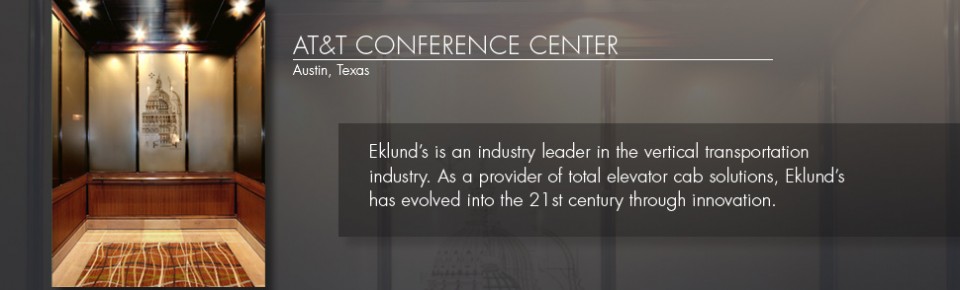
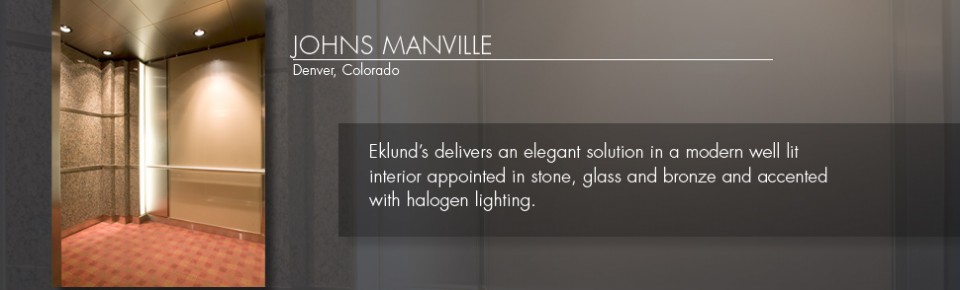













 Our Commitment To Our Customers
Our Commitment To Our Customers New stylized cherry and arch bronze panel option with bronze accents and lower kick-panels provide a rich, yet durable solution to the rigorous demands put on these hospital elevators. Down-light ceilings serve to keep the cab institutionally bright.
New stylized cherry and arch bronze panel option with bronze accents and lower kick-panels provide a rich, yet durable solution to the rigorous demands put on these hospital elevators. Down-light ceilings serve to keep the cab institutionally bright. BCE Specialties meets the growing need for available labor and installation of standard cabs, custom cabs, and other elevator products. Our installation crews are licensed and qualified at state and local levels, and we offer professional installation services to providers of applicable materials, including residential elevators.
BCE Specialties meets the growing need for available labor and installation of standard cabs, custom cabs, and other elevator products. Our installation crews are licensed and qualified at state and local levels, and we offer professional installation services to providers of applicable materials, including residential elevators.
 The first view leaves a lasting impression. Eklund's works with the architect and elevator contractor to continue the design concept from the lobby to the elevator entrance. Call us for your special entrance needs.
The first view leaves a lasting impression. Eklund's works with the architect and elevator contractor to continue the design concept from the lobby to the elevator entrance. Call us for your special entrance needs.







